
Rosental Organics Massage Tools Led Face Mask

Our recommendations for you
Product information
The Rosental Organics LED Face Mask brings professional light therapy straight to your home. With four modes, it can help you preserve your natural beauty. The LED mask stimulates collagen formation and makes your skin more elastic. Look forward to fewer wrinkles and a more even skin colour. The different wavelengths penetrate the skin, are safe and painless.
Four modes for your skin
The LED mask has red light (660 nm), near infrared (850 nm), yellow light (590 nm) and blue light (410 nm). Red light and near infrared stimulate the cells, improve blood circulation and promote collagen formation, which makes the skin firmer. Yellow light reduces discolouration and soothes the skin. Blue light helps to combat spots and clear the skin. This combination makes the LED mask perfect for different skin types and needs.
With the Rosental Organics LED Face Mask, you get simple and professional skincare at home:- Promotes collagen formation and makes the skin more elastic
- Reduces wrinkles and skin discolouration
- Safe, painless and easy to use
- A pleasant side effect: the application offers you a little break in stressful everyday life
Contents
1x LED face mask
1x remote control
2x fastening straps
1x charging cable USB-C to DC
2x silicone eye protection
1x storage bag
1x instruction manual
Use
Press and hold the ON/OFF button for about 3 seconds until the lights come on.
SELECT MODE
You can switch between the three modes by briefly pressing the ON/OFF button once. At the top of the remote control you will see a display with R | B | Y, with the mode that is activated illuminated. You can activate the near infrared mode with the NIR button. This can also be selected for more intensive treatment in addition to the three modes.
SETTING THE INTENSITY
You can set the intensity using the INTENSITY button. At the top of the remote control you will see a display with three bars showing the intensity level. For your first application, start with intensity level 1 to give your skin time to adjust and build up tolerance. Observe how your skin reacts and make adjustments if necessary for optimum results.
SET THE TIME
The treatment starts with a preset time of 10 minutes. You can extend the treatment time using the TIME button. At the top of the remote control you will see a display showing the selected treatment duration of 10, 15, 20 minutes. Adjust the lighting duration to your skin type. Observe how your skin reacts and make adjustments if necessary for optimum results.
Important: Blue Light mode should not be used for longer than 10 minutes.
APPLICATION
1. cleanse your face with a gentle facial cleanser.
2. use the mask directly on cleansed skin. Or, if desired, apply a serum suitable for light therapy to your skin and allow it to absorb completely.
3. place the LED Face Mask on your face and place the straps around your ears and fasten it to the back of your head with the Velcro. Make sure it fits comfortably.
4. press the ON/OFF button on the remote control until the lights light up to switch on the device. This starts the treatment directly with the Red Light mode - 10 minutes are preset.
5. switch between modes as required by briefly pressing the ON/OFF button. You can also activate the near infrared function with the NIR button.
6. extend the treatment time as required by pressing the TIME button. After the time has elapsed, the device switches off automatically.
7. remove the LED Face Mask and clean it according to the instructions.
8. after the treatment, the skin absorbs active ingredients even better. Continue with your usual skincare routine.
Use the LED Face Mask 3-5 times a week for optimal results. Each session should last between 10 and 20 minutes. Following this recommended use will maximise the benefits of light therapy for your skin.
SWITCH OFF
The device switches off automatically after your treatment, after 10 to 20 minutes depending on the time selected. You can stop the treatment at any time by pressing the ON/OFF button for 3 seconds.
CLEANING
Clean the LED Face Mask before and after each use. To do this, wipe the mask with a damp cloth or a water-based wipe. Do not immerse the mask in water. Make sure that the device is switched off and not charging during cleaning. You can remove the eye attachments and clean them under running water. Then dry them with a cloth.
Note: We recommend using the tool a maximum of 3-5 times for 10-20 minutes per week. The Blue Light mode should not be used for longer than 10 minutes.



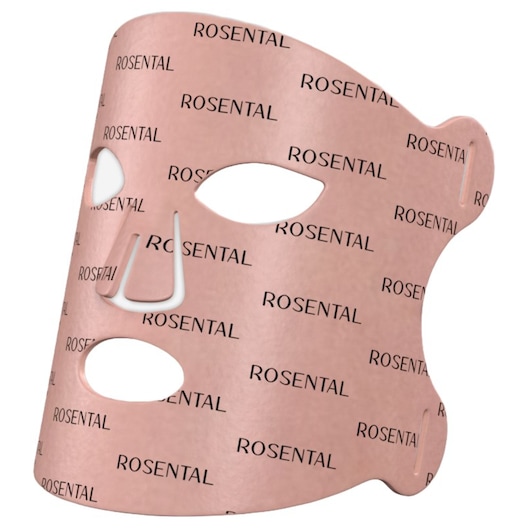
















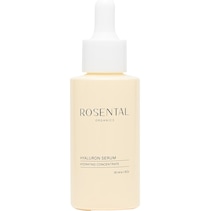






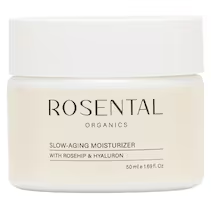




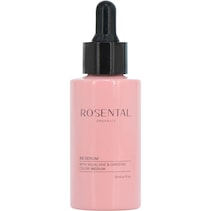
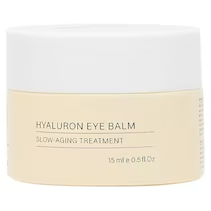
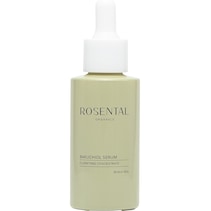















 Certified security
Certified security








